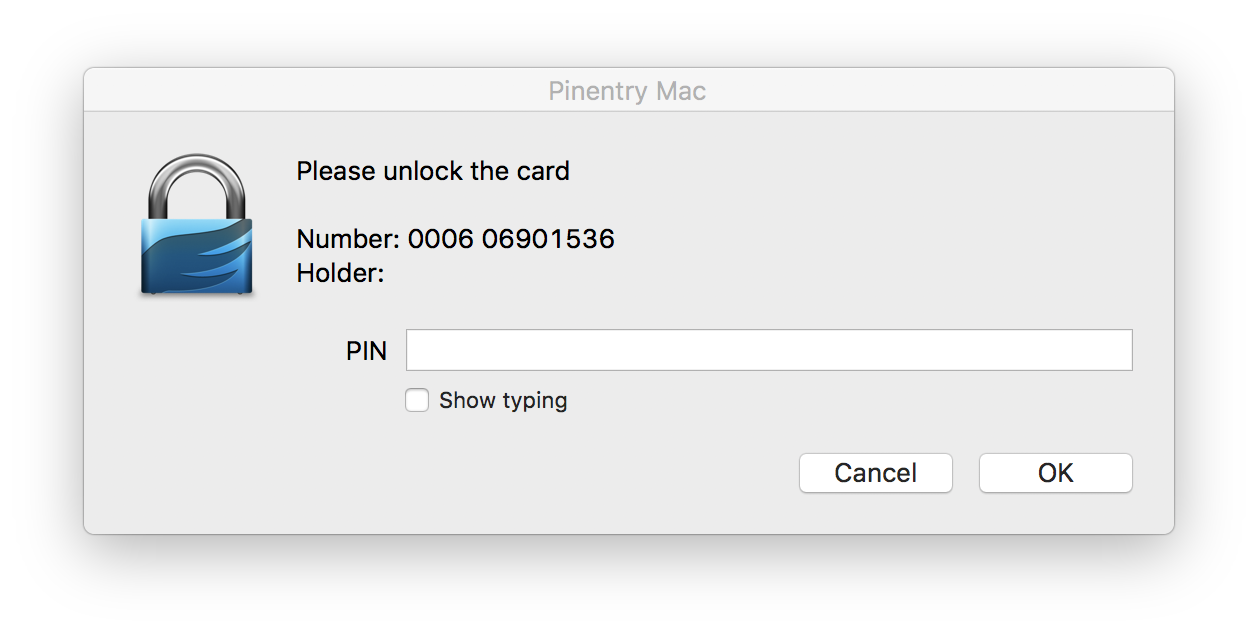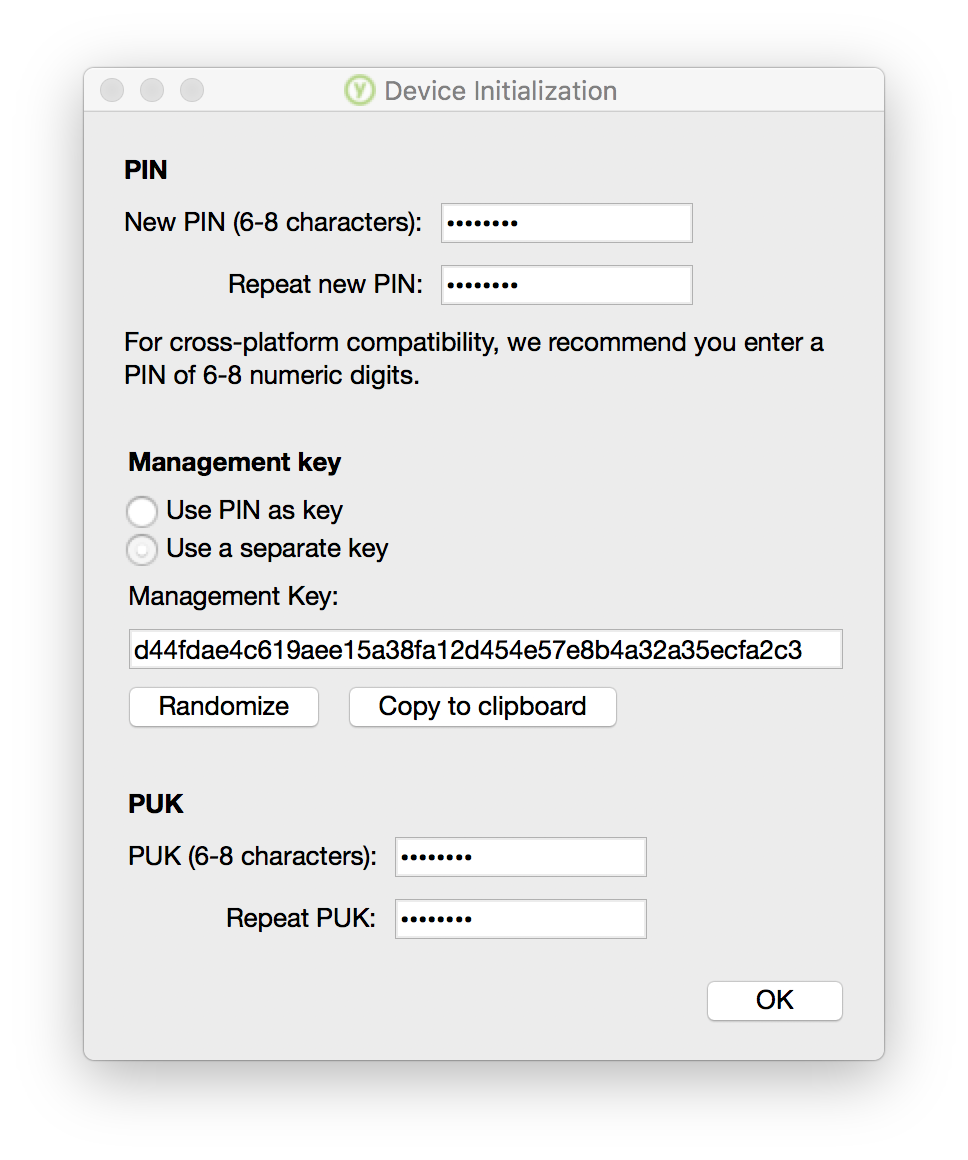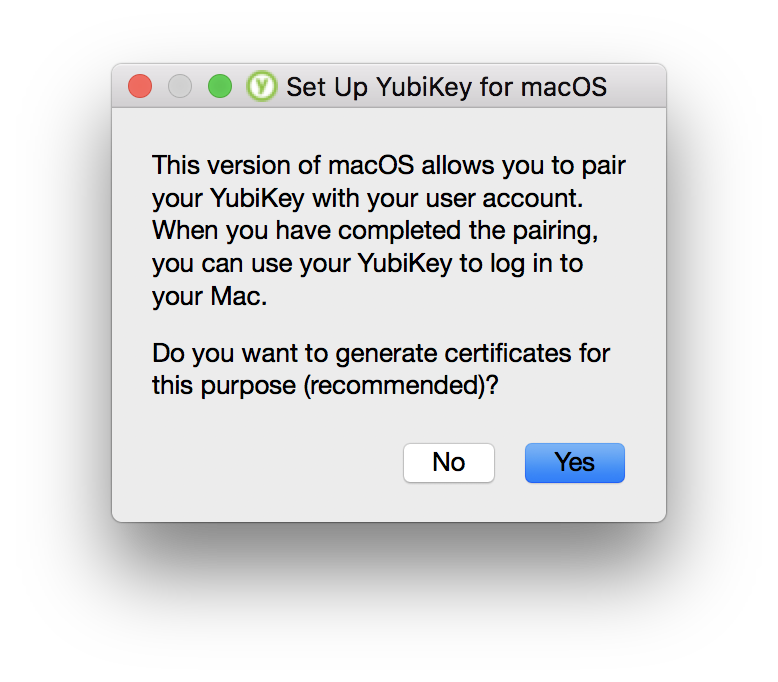Playing with: YubiKey 4C Nano
Today I got my YubiKey 4C Nano to join my ‘new’ work laptop. I figured I should follow up from my earlier post ‘Playing with: YubiKey4’. I quickly added it to my Google account and GitHub Back in March, I got a Yubikey4. Next was to import my existing GPG key to the card, and make new subkeys.
First to setup the device, I launched the GUI YubiKey Manager version 1.4.1. It prompted me to set the PIN. I then selected Manage device PINs, and configured a nice long random Management Key. After these steps, commands I was using to have gpg talk to the card were failing. I pulled the device from its port, re-inserted, and gpg –card-status worked.
Christopher:~ christopher.evans$ gpg –edit-key BF2D00BCEC46EA7B gpg (GnuPG/MacGPG2) 2.2.0; Copyright (C) 2017 Free Software Foundation, Inc. This is free software: you are free to change and redistribute it. There is NO WARRANTY, to the extent permitted by law.
Secret key is available.
sec rsa4096/BF2D00BCEC46EA7B created: 2016-04-04 expires: 2018-05-14 usage: C trust: ultimate validity: ultimate ssb rsa4096/6B9F983E43784FAA created: 2016-04-04 expires: 2018-05-14 usage: E card-no: 0006 04623689 ssb rsa4096/69B87587E27BEF4F created: 2016-04-04 expires: 2018-05-14 usage: S card-no: 0006 04623689 ssb rsa4096/E3046B22269C79D1 created: 2016-04-04 expires: 2018-05-14 usage: A card-no: 0006 04623689 [ultimate] (1). Christopher Evans becomingwisest@gmail.com [ultimate] (2) Christopher Evans christopher.evans@reachlocal.com
gpg> addcardkey gpg: selecting openpgp failed: Operation not supported by device gpg: key operation not possible: Operation not supported by device
gpg> Christopher:~ christopher.evans$ gpg –card-status gpg: selecting openpgp failed: Operation not supported by device gpg: OpenPGP card not available: Operation not supported by device Christopher:~ christopher.evans$ gpg –card-status Reader ………..: Yubico Yubikey 4 OTP U2F CCID Application ID …: D2760001240102010006069015360000 Version ……….: 2.1 Manufacturer …..: Yubico Serial number ….: 06901536 Name of cardholder: [not set] Language prefs …: [not set] Sex …………..: unspecified URL of public key : [not set] Login data …….: [not set] Signature PIN ….: not forced Key attributes …: rsa2048 rsa2048 rsa2048 Max. PIN lengths .: 127 127 127 PIN retry counter : 3 0 3 Signature counter : 0 Signature key ….: [none] Encryption key….: [none] Authentication key: [none] General key info..: [none]
Setting up the PIN didn’t seem to work for gpg, so I followed the how to reset your applet on your YubiKey to reset the defaults.
Christopher:~ christopher.evans$ gpg –card-status Reader ………..: Yubico Yubikey 4 OTP U2F CCID Application ID …: D2760001240102010006069015360000 Version ……….: 2.1 Manufacturer …..: Yubico Serial number ….: 06901536 Name of cardholder: [not set] Language prefs …: [not set] Sex …………..: unspecified URL of public key : [not set] Login data …….: [not set] Signature PIN ….: not forced Key attributes …: rsa2048 rsa2048 rsa2048 Max. PIN lengths .: 127 127 127 PIN retry counter : 0 0 3 Signature counter : 0 Signature key ….: [none] Encryption key….: [none] Authentication key: [none] General key info..: [none] Christopher:~ christopher.evans$ gpg-connect-agent –hex
scd apdu 00 20 00 81 08 40 40 40 40 40 40 40 40 D[0000] 69 83 i. OK scd apdu 00 20 00 83 08 40 40 40 40 40 40 40 40 D[0000] 69 82 i. OK scd apdu 00 20 00 83 08 40 40 40 40 40 40 40 40 D[0000] 69 82 i. OK scd apdu 00 20 00 83 08 40 40 40 40 40 40 40 40 D[0000] 69 82 i. OK scd apdu 00 20 00 83 08 40 40 40 40 40 40 40 40 D[0000] 69 83 i. OK scd apdu 00 20 00 83 08 40 40 40 40 40 40 40 40 D[0000] 69 83 i. OK scd apdu 00 20 00 83 08 40 40 40 40 40 40 40 40 D[0000] 69 83 i. OK scd apdu 00 20 00 83 08 40 40 40 40 40 40 40 40 D[0000] 69 83 i. OK scd apdu 00 20 00 83 08 40 40 40 40 40 40 40 40 D[0000] 69 83 i. OK scd apdu 00 e6 00 00 D[0000] 90 00 .. OK scd apdu 00 44 00 00 D[0000] 90 00 .. OK
I then went to see if maybe my tools were out of date, and I downloaded version 1.4.2 of YubiKey PIV Manager which seemed ‘slow’ to download, taking 2-4 minutes to download ~20 MB.
I still was messing up the PIN, but using the PIV Manager, I was able to reset the device, and assigned a PIN, and a long management key, which also allowed me to set a PUK. I skipped the Set Up YubiKey for MacOS, which would allow me to use my PIN with my key to login to my computer. This is because of FUD, I’d heard in the past that it might cause issues with gpg-agent being able to tie into the key too. And I use my finger print to login anyways, so no ease of use advantage there.